Seznam témat:
Logické funkce
AND |
=AND(1<B4; B4<100) |
Logical AND operation.Returns TRUE if all values within the list are TRUE; returns FALSE if one or more values within the list evaluates to FALSE. |
FALSE |
=FALSE() |
Returns the logical value FALSE. |
IF |
=IF(A10<=100; "málo", "moc") |
the logical expression, the value to return if the expression succeeds, the value to return the expression fails. Returns the second argument if the logical expression evaluates to TRUE and the third argument otherwise. |
NOT |
=NOT(1>D4) |
Logical NOT operation.Reverses the value of its argument. |
OR |
=OR(A1>=10; A1<=–10) |
Logical OR operation.Returns TRUE if any argument is TRUE; returns FALSE if all values within the list evaluate to FALSE. |
TRUE |
=TRUE() |
Returns the logical value TRUE. |
Příklad
Funkce IF
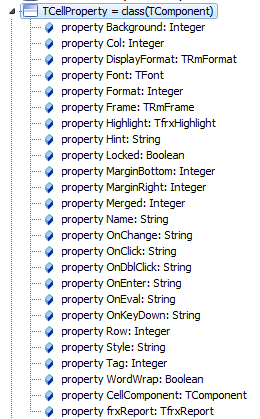
buňky E5:P5 a E6:P6 jsou generovány v závislosti na buňkách F1,F2
E5 =F1
E6 =F2
F5 =if(f6=1;e5+1;e5) // pokud je měsíc 1 přičti k roku 1, jinak ponech
F6 =if(e6+1 > 12;1;e6+1) // pokud je měsíc+1 > 13 zapiš měsíc 1 jinak zapiš měsíc+1
G5 =if(g6=1;f5+1;f5)
G6 =if(f6+1 > 12;1;f6+1)
H5 =if(h6=1;g5+1;g5)
H6 =if(g6+1 > 12;1;g6+1)
atd.
Související témata