Style : string;
Property Style buňky udržuje název stylu, který se uplatní při vykreslování buňky. Styl buňky zastřešuje všechny vizuální vlastnosti buňky ( TReportStyleItem ) a umožňuje jedním přiřazením nastavit všechny vlastnosti najednou.
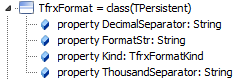
Typ zobrazovaných dat
Format : TfrxFormat
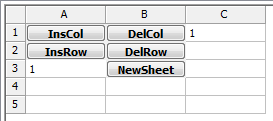
FormatStr
%g – a number with the minimal signs number after decimal point
%2.2f – a number with the fixed number of signs after decimal point
%2.2n – a number with bits delimiter
%2.2m – a monetary format, accepted in the Windows OS, depending on the regional
settings in the control panel.
for the date/time format:
dd.mm.yyyy – date of the 23.12.2003 type
dd mmm yyyy – date of the 23 Nov. 2003 type
dd mmmm yyyy – date of the 23 November 2003 type
hh:mm – time of the 23:12 type
hh:mm:ss – time of the 23:12:00 type
dd mmmm yyyy, hh:mm – time and date of the 23 November 2003, 23:12 type
TfrxFormatKind = fkText, fkNumeric, fkDateTime, fkBoolean
Vytvoření nového stylu pomocí skriptu:
var
Style: TReportStyleItem;
Styles: TReportStyles;
begin
Styles := ReportProperty.Styles;
With Styles.Add do
begin
Name := 'StyleY';
Background:=$00CAE4FF;
Format :=6;
Font.Style:=fsBold;
DisplayFormat.FormatStr:='%2.n';
DisplayFormat.Kind:=fkNumeric;
end;
potom můžeme použít:
Sheet.CellProperty('A1').Style:='StyleY';